Online PDF Software to Create, Convert & Edit PDF Files - PDF4sure
In the digital world all the documents are created online or on electronic devices, such as PC, notepad, tablet, or mobile phone. It's very convenient to create files and sent them at once. You save your time and at the same time run your business, develop, operate, and complete projects.
Currently, documents are available in different formats, such as Word, Excel, PPT, PDF and used daily by people of different ages, occupations, nationalities. We are sure you know not all about the files you use. For example, let's take the pdf file format.
Portable Document Format mainly known as PDF is an open file format that is used to exchange electronic documents. Files encoded in pdf format represent images, documents, or web pages. The advantage of pdf files is that they can be correctly opened and read on any electronic device even within a long period of time. It means that this file format is used for durable archiving of electronic documents.
But why pdf files are so trusted and used worldwide? The thing is that one can not only archive pdf documents or view them, but also share pdfs with other people by emailing them or sending them through social media platforms like Facebook and Twitter. They also can search pdf files on the internet to find information, copy information from such documents, manipulate pages in long pdf files, correct typos in such documents, convert files available in different formats into one pdf document, for instance, word to pdf, excel to pdf, to name a few.
To make this process easy, one can opt for the PDF convert websites that convert PDF files from JPG, Word, Excel, PPT and vice versa. Such websites usually contain a pdf software which can work online or offer to download an app to install it on your mobile device.
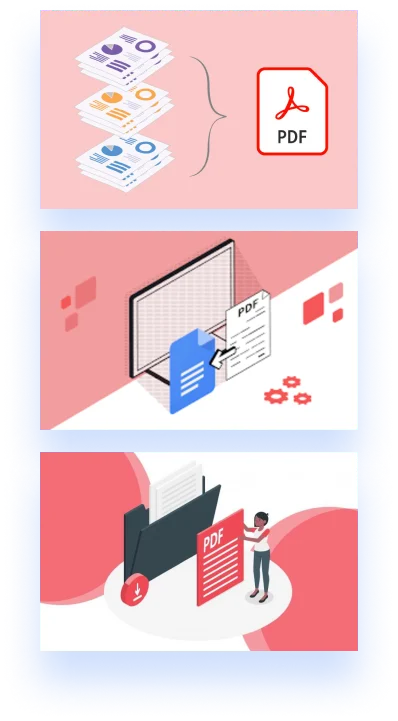

So, how to use the pdf software?
If you need to create a pdf from scratch you should open your word processor or other application that supports creating PDFs and choose "Export as PDF" from the file menu. If you have a ready-made file in pdf or other file format, you can use pdf converter to get the file format you need. For that open the pdf converter and find the necessary command and a tool for that. If the software contains too much tools, you can easily remove the unnecessary ones.
Among the commands offered you will see the following ones:
-convert and compress: here you can choose compress PDF, PDF scanner, and PDF
converter;
-split and merge: includes PDF splitter and merge PDF tools;
-view and edit: offers tools to edit pdf, rotate pdf, delete pdf pages,
pdf reader, number pages, and pdf compressor;
-convert from PDF: contains
tools to convert any pdf file to other file formats, for example, pdf to jpg,
pdf to ppt, pdf to excel, pdf to word
-convert to PDF: word to pdf, excel
to pdf, jpg to pdf, and ppt to pdf.
-sign and security: unlock pdf, eSign
pdf, and protect pdf are commands to complete the creation of the pdf
document.
Now let's consider in detail how to edit, share, sign, convert, and organize PDFs.
Editing PDFs
Editing PDFs is a great way to make your documents look professional. You can add headers, footers, and page numbers, and format text. In addition, you can insert images and even add comments. As you can see there's a wide range of options to edit pdf documents. And speaking of the tools you can opt for PDF4Sure Converter or choose to use Adobe Acrobat Pro.
Sharing PDFs
Speaking of how to share PDFs, find the most secure way to do this. There are many tools available for sharing PDFs, including Google Drive or Dropbox, to mention some.
The process of protecting your PDF document is an essential one as well. You can use password protection or encryption software that will allow only authorized users access the information in your documents.
Signing PDFs
Signing PDFs is a great way to add security to your documents too. It helps to define the person accountable for its contents. Acrobat Pro and Adobe Sign are tools used to sign PDFs. Using these programs, you will be able to add digital signatures directly onto your documents so that anyone who opens them will see them immediately on screen. If these people try to convert the documents into other formats like Word or Excel, those signatures will show up as well. In addition, such tools help people, who receive such files via emails to know exactly where they came from.
Converting PDFs
Converting PDFs is a great way to make your documents more accessible. It can be done using a number of tools, including:
-PDF4Sure Converter;
-Soda PDF Converter;
-Adobe Acrobat PDF Converter;
-Foxit PhantomPDF Standard.
Organizing PDFs
If you have a lot of PDFs, it can be difficult to keep track of them all. Fortunately, there are many tools available to help organize your documents and make them easier to find when you need them. One way to organize your PDFs is by using tags or categories that are assigned by the software itself. You can also create folders within folders - this allows for even more organization within each individual folder.

Conclusion
In conclusion, there are many benefits to using online PDF software to create, convert and edit your PDF files. The most important thing to remember when working with PDFs is that they are a universal format that can be used on any computer system. This makes them ideal for sharing documents with others who may not have access to the same programs as you do or who might not want to install new software just for this purpose.
If you're interested in learning more about how online PDF software works and what it does for users like yourself, you can check PDF4sure converter, for instance.




