Converting Excel to PDF: Simplifying File Sharing and Enhancing Data Security
Excel is a popular spreadsheet program used by individuals and businesses to organize and analyze data. However, sharing Excel files can sometimes be challenging, especially if the recipient doesn't have Excel installed on their computer. Converting Excel files to PDF format can solve this problem and make it easier to share files with others. For that one needs to use PDF Software which will speed up this process.
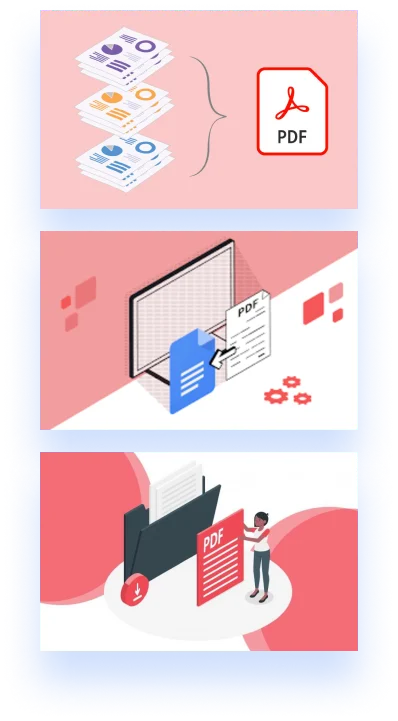

Overview of the PDF Format
PDF, or Portable Document Format, is a file format developed by Adobe Systems in the 1990s. It is a versatile format that can be used to create, edit, and share documents. PDF is widely used in business and academia because it is easy to share and can be opened on any device that has a PDF reader installed. In addition, PDF files are secure and cannot be easily edited, making them ideal for sharing sensitive information.
How to Convert Excel Files to PDF files
PDF software is a useful tool for converting Excel files to PDF files. The following steps will guide you through this process:
- Open the Excel file you want to convert to PDF.
- In the PDF software, click on "File" and then select "Open".
- Navigate to the location of the Excel file and select it.
- Once the Excel file is opened in the PDF software, click on "File" and then select "Save As".
- In the "Save As" dialog box, choose a name and location for the PDF file.
- Under the "Save as type" drop-down menu, select "PDF (*.pdf)".
- Click on the "Save" button.
- The Excel file will now be converted to PDF format and saved in the location you chose.
Some PDF software may have additional options or settings that you can customize to suit your needs. For example, you may be able to choose the page size, orientation, or resolution of the PDF file. You may also be able to add watermarks, headers, or footers to the PDF file.
PDF4sure: Brief Overview
Before converting your files, choose the appropriate and reliable PDF software, for example, such as PDF4sure tool. This software is a quick and easy way to create high-quality PDF files that can be easily shared with others. PDF files are smaller in size than Excel files, making them easier to share via email or other online platforms. In addition, PDF files created with the help of this software can be opened on any device that has a PDF reader installed, making them accessible to a wider audience.
Using the PDF4sure Software to convert Excel files also ensures that your data is secure. PDF files can be password-protected, meaning that only authorized users can access the file. This is particularly useful if you need to share sensitive information with colleagues or clients. In addition, PDF files are difficult to edit, ensuring that your data is safe from unauthorized changes.
Another useful feature of PDF files is the ability to convert them to other file formats, such as Word or Excel. This can be done using a PDF converter tool, which is widely available online. Converting a PDF file to Excel format can be particularly useful if you need to manipulate or analyze data contained within the file.
Final Part
In conclusion, using the PDF software such as the PDF4sure is the best way to convert Excel files to PDF format. It makes the process of sharing files with others, particularly if they don't have Excel installed on their computer much easier. Since PDF files are smaller in size, they can be opened on any device, and are secure, which makes them ideal for sharing sensitive information. PDF files also offer a range of features, including password protection, annotation, and the ability to convert to other file formats. So, by converting your Excel files to PDF format, you can ensure that your data is easily accessible and secure.





