Unlock PDF Freedom with PDF4Sure Converter
In today's digital age, PDFs have become the go-to format for sharing and storing documents due to their compatibility across various devices and operating systems. However, dealing with password-protected PDFs can be a hassle, especially if you've forgotten the password or received a locked file without one. Enter PDF4Sure Converter, a powerful tool designed to make PDF unlocking simple, secure, and accessible from anywhere. This comprehensive guide explores the features of PDF4Sure Converter that make it an indispensable tool for anyone needing to unlock PDFs.
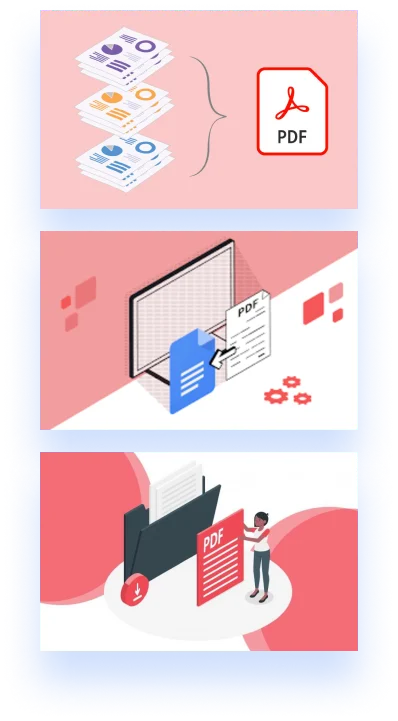

Understanding PDF Encryption
PDF encryption involves securing a document with a password, restricting unauthorized access or modifications. There are two main types of PDF security: the user password, which prevents opening the document without authentication, and the owner password, which restricts editing, printing, or copying content. Understanding these distinctions is crucial when attempting to unlock a PDF.
There are several reasons why unlocking a PDF might be necessary, from forgetting the password of your own document to needing access to crucial information for academic or professional purposes. While the need to unlock a PDF is common, it's important to approach this with respect to copyright laws and privacy considerations, ensuring you have the right to access the document.
Introducing PDF4Sure Converter
PDF4Sure Converter is a versatile tool designed to bypass PDF restrictions effortlessly. It stands out for its user-friendly interface and robust features, enabling users to unlock PDF files without compromising the document's integrity. The benefits of using PDF4Sure include its speed, efficiency, and the ability to handle various PDF security levels.
Features of the PDF4Sure's Unlocking Tool
- Effortless PDF Unlocking
At the heart of PDF4Sure Converter's offerings is its capability to instantly remove passwords from PDF files. This feature is a game-changer for users who encounter locked PDFs, providing a swift and hassle-free way to access their content. Whether you're dealing with a forgotten password or have received a document without its corresponding key, PDF4Sure stands ready to unlock your PDFs with unparalleled ease.
- Uncompromised Data Protection
In an era where digital security is paramount, PDF4Sure Converter assures users of the highest standards of data protection and privacy. Leveraging TLS encryption for all its processes, the platform ensures that any information entered, such as passwords, is securely encrypted.
- Platform-Independent PDF Unlocking
PDF4Sure Converter's cloud-based architecture guarantees that users can unlock PDF files from any device, operating system, or location, provided there is an internet connection. This flexibility empowers users to overcome PDF password barriers whether they are at work, home, or on the move, using Mac, Windows, Linux, Android, or iOS devices. The convenience of not requiring any software downloads or installations further enhances the user experience, making PDF unlocking a truly on-demand service.
- Broad Spectrum PDF Unlocking
With PDF4Sure Converter, nearly any PDF can be unlocked, including those protected with an owner password. The service excels in its ability to provide instant access to such documents, although it respects the boundaries of encryption by necessitating the correct passwords for strongly encrypted PDFs. This balance of capability and ethical standards underscores PDF4Sure's role as a versatile and respectful tool in the digital document management space.

- Streamlined PDF Unlocking Process
PDF4Sure Converter is designed with the user in mind, offering a straightforward process for unlocking PDFs. Users are merely required to upload their PDF, input the password for strongly encrypted files, and download the unlocked version. This simplicity removes the technical barriers often associated with document encryption, allowing individuals of all skill levels to regain control over their PDFs.
If you're interested in learning more about how online PDF software works and what it does for users like yourself, you can check PDF4sure converter, for instance.

- Effortless Access to PDF Unlocking Services
By operating entirely in the cloud, PDF4Sure Converter ensures that users can access its PDF Password Remover tool from anywhere, at any time, without the need for cumbersome software installations. This approach not only saves time and resources but also aligns with the modern need for flexibility and efficiency in document management.
How to Unlock PDFs with PDF4Sure Converter
Unlocking a PDF with PDF4Sure Converter is a straightforward process:
Preparing Your PDF File: Ensure the PDF you intend to unlock is saved on your device and that you have the legal right to modify it.
Uploading Your PDF to PDF4Sure Converter: Visit the PDF4Sure website and select the unlock PDF option. Upload your document by dragging it into the designated area or browsing your files.
Unlocking the PDF: Once uploaded, PDF4Sure will prompt you to confirm the unlocking process. After confirmation, the tool processes your file, removing the password protection.
For a smooth experience, ensure your document is not corrupted and is a genuine PDF file.
Comparing PDF4Sure to Other PDF Unlocking Tools
When compared to other PDF unlocking tools, PDF4Sure stands out for its ease of use, speed, and reliability. It's particularly beneficial for users who need a straightforward solution without the hassle of installing software. Additionally, PDF4Sure's commitment to privacy and security makes it a preferred choice for sensitive documents.
Troubleshooting Common Issues
Users may occasionally face issues such as upload errors or the inability to unlock a PDF. These problems are often due to file corruption or using a document with a level of encryption that is currently not supported by PDF4Sure. For unresolved issues, PDF4Sure offers dedicated support to assist users in navigating these challenges.
Conclusion
Unlocking PDF files need not be a cumbersome process. With PDF4Sure Converter, individuals and professionals alike can access the information they need swiftly and securely. Its blend of simplicity, advanced features, and strong emphasis on security makes PDF4Sure a go-to solution for anyone looking to unlock PDF documents efficiently.



