Discover PDF4Sure's PDF Reader - Effortless PDF Management Made Easy
Step into PDF4Sure's PDF Reader, your ultimate solution for effortlessly accessing and managing PDF documents online. In today's digital age, PDFs have emerged as the preferred format for sharing and presenting documents due to their versatility and compatibility across various devices and platforms. Whether you're a student, professional, or simply someone who deals with PDFs regularly, having a reliable PDF reader is crucial for optimizing your document viewing and management experience. With PDF4Sure's PDF Reader, you can unlock a multitude of features and tools designed to streamline your PDF workflow and enhance your productivity.
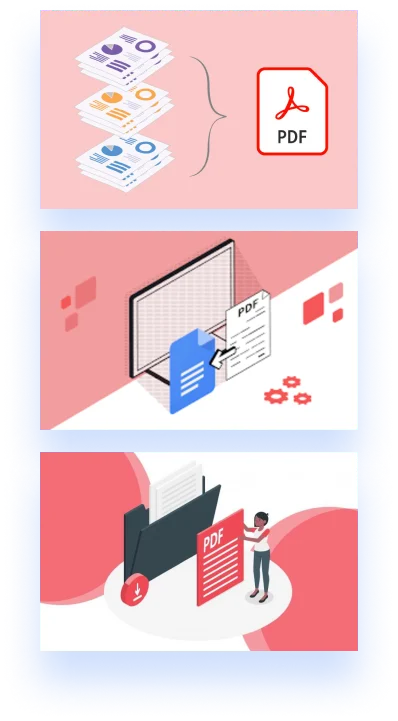

Benefits of PDF4Sure's PDF Reader
Explore the wide range of benefits that PDF4Sure's PDF Reader offers to enhance your document viewing experience:
1. User-Friendly Interface
Our PDF Reader features a user-friendly interface that is intuitive and easy to navigate, making it accessible to users of all experience levels. With simple and straightforward controls, you can quickly open, view, and navigate through your PDF documents with ease. Whether you're zooming in on text, scrolling through pages, or accessing annotation tools, PDF4Sure's PDF Reader offers a seamless viewing experience that maximizes efficiency and productivity.
2. Advanced Viewing Options
PDF4Sure's PDF Reader provides a wide range of advanced viewing options to customize your reading experience according to your preferences. You can choose between single-page, continuous, or two-page viewing modes, adjust zoom levels, and rotate pages as needed. Additionally, our PDF Reader supports full-screen mode, allowing you to focus entirely on your document without distractions. These advanced viewing options empower you to tailor your PDF reading experience to suit your specific needs and preferences.
3. Annotation Tools
With PDF4Sure's PDF Reader, you can annotate your PDF documents with ease using a variety of annotation tools. Whether you need to highlight important passages, add text comments, or insert signatures, our PDF Reader offers a comprehensive set of annotation features to enhance your document review process. You can also bookmark pages for quick reference and create custom annotations to organize and categorize your notes effectively.
4. Search and Navigate
Efficiently search and navigate through your PDF documents using PDF4Sure's PDF Reader. Our powerful search functionality allows you to quickly locate specific keywords, phrases, or page numbers within your documents, saving you time and effort. Additionally, our PDF Reader provides convenient navigation tools, such as bookmarks, thumbnails, and a table of contents, to help you navigate through large PDF files with ease. Whether you're searching for a specific term or jumping to a particular section, PDF4Sure's PDF Reader makes it simple to find what you need quickly and efficiently.
5. Secure and Reliable
Rest assured that your PDF documents are safe and secure with PDF4Sure's PDF Reader. Our platform employs robust security measures to protect your sensitive information and ensure the confidentiality of your documents. With encrypted connections and secure authentication methods, you can trust PDF4Sure's PDF Reader to keep your data secure while accessing and viewing PDF files online.

6. No Paid Plans Required
Unlike many other PDF readers, PDF4Sure's PDF Reader does not require any paid plans or subscriptions to access its full range of features. Enjoy all the benefits of our PDF Reader without worrying about additional costs or limitations. Whether you're a casual user or a professional, PDF4Sure's PDF Reader offers a completely free solution for enhancing your document viewing experience.

How to Use PDF4Sure's PDF Reader
Getting started with PDF4Sure's PDF Reader is easy. Simply follow these steps to access and view your PDF documents:
- Open PDF4Sure's PDF Reader: Visit the PDF Reader page on the PDF4Sure website to access the PDF Reader tool.
- Upload Your PDF: Click on the "Upload" button to select the PDF file you want to view from your device or cloud storage.
- View Your PDF: Once your PDF file is uploaded, you can start viewing it using the advanced viewing options and annotation tools available in PDF4Sure's PDF Reader.
- Annotate Your PDF: Use the annotation tools to highlight text, add comments, draw shapes, or insert stamps as needed to enhance your document review process.
- Search and Navigate: Use the search and navigation tools to quickly find specific keywords, phrases, or page numbers within your PDF document and navigate through its contents with ease.
- Save or Download: After reviewing and annotating your PDF document, you can save your changes or download the annotated PDF file to your device for offline access.
Take Control of Your PDFs: Revolutionize Your Document Management with PDF4Sure's PDF Reader
Seize command over your PDF files and transform your approach to document management with the innovative PDF Reader by PDF4Sure. By embracing PDF4Sure's cutting-edge technology, you gain access to a comprehensive solution for effortlessly handling PDF documents online. Equipped with an intuitive interface, versatile viewing capabilities, annotation tools, and stringent security measures, PDF4Sure's PDF Reader empowers you to optimize your document viewing experience. Delve into the advantages of PDF4Sure's PDF Reader today and elevate your PDF document management workflow to unprecedented levels of efficiency and convenience.



