Transform Your Presentations with PDF4Sure: Convert PPT to PDF Seamlessly
Welcome to PDF4Sure, your ultimate online destination for converting PowerPoint presentations to PDF format with ease and precision. Our platform is designed to cater to your document management needs, ensuring high-quality conversions that preserve the integrity of your original files. This guide will walk you through the comprehensive features of our PPT to PDF conversion tool, demonstrating why PDF4Sure stands out in the digital document management landscape.
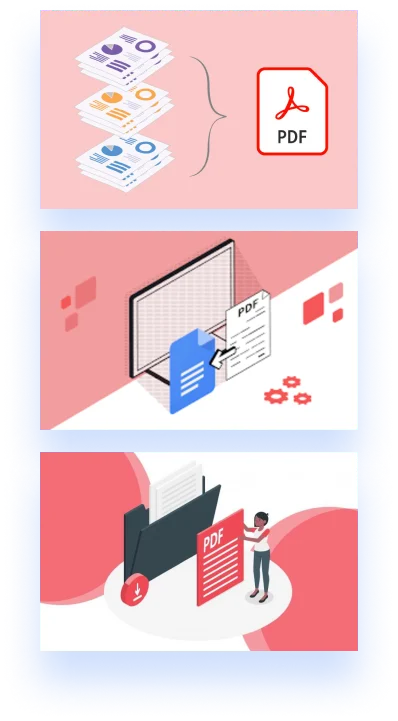

Introduction to PDF4Sure's PPT to PDF Converter
In today's fast-paced digital world, the ability to present information in a universally accessible format is paramount. PDF4Sure addresses this need by providing a reliable, user-friendly tool that converts your PowerPoint presentations into PDFs. This ensures that your audience, regardless of their device or software capabilities, can view your presentations without compatibility issues, making information sharing seamless and efficient.
Why Convert PPT to PDF?
Converting PowerPoint presentations (PPT) to PDF format is a wise choice for numerous reasons, especially in today's diverse and technology-driven world. This process not only facilitates easier sharing and distribution but also enhances the document's accessibility and professionalism. Here are some reasons to consider the conversion:
- Universal Compatibility: PDFs can be viewed on any device, ensuring your presentations reach your audience as intended.
- Security and Privacy: PDF format offers enhanced security features, allowing you to protect sensitive information.
- Maintained Formatting: Converting to PDF ensures your layout, fonts, and images remain intact, regardless of the viewer's software.
- Reduced File Size: PDFs can compress high-quality presentations into smaller file sizes, making it easier to email and share with others without compromising on quality.
- Printing Readiness: PDF format ensures that your document is ready for printing in its exact layout, which is particularly useful for handouts or physical copies of your presentation.
Features of PDF4Sure's Converter
Our PPT to PDF converter is packed with features designed to make your conversion process as smooth as possible. Explore the unique advantages our platform offers:
- Ease of Use: With a simple interface, converting your PPT to PDF is just a few clicks away.
- No Software Installation Required: Operate entirely online without the need to download or install any software.
- Instant Conversions: Our powerful servers ensure your files are converted swiftly, without long waiting times.
- Zero Cost: PDF4Sure is entirely free, offering unlimited conversions without any hidden charges.
- Cloud Storage Integration: Seamlessly integrate with your favorite cloud storage services, allowing you to directly upload from and save converted files to platforms like Google Drive and Dropbox.
How to Convert Your PPT to PDF
Follow these easy steps to convert your PowerPoint presentations into PDF format:
- Upload Your PPT: Drag and drop your file onto our conversion tool or use the upload button to select your PPT from your device.
- Convert Your File: With a single click, our tool begins the conversion process, transforming your presentation into a PDF.
- Download Your PDF: Once the conversion is complete, download your PDF directly to your device or save it to your preferred cloud storage.
Maximizing Your PDF4Sure Experience
To ensure you get the most out of PDF4Sure, consider these tips and tricks for a seamless document conversion experience:
- Prepare Your PPT: Ensure your PowerPoint presentation is finalized before conversion to avoid unnecessary edits later.
- Review Your PDF: After conversion, review your PDF to ensure all elements have been accurately preserved.
- Utilize Cloud Storage: Save your converted PDFs to cloud storage for easy access and sharing.
Why Choose PDF4Sure?
Our commitment to providing a high-quality, accessible, and free conversion tool sets us apart. Here's why PDF4Sure is the go-to choice for professionals and individuals alike:
- Accessibility: Our platform is designed to be intuitive, catering to users of all tech skill levels.
- Quality Assurance: We prioritize the fidelity of your converted documents, ensuring they mirror the original presentation.
- No Hidden Costs: Enjoy unlimited access to our conversion tools without worrying about subscription fees or trials.

Beyond PPT to PDF Conversion
PDF4Sure is more than just a PPT to PDF converter. Discover a range of tools designed to enhance your document management capabilities:
- PDF to Word: Convert your PDFs back into editable Word documents with ease.
- Merge PDF: Combine multiple PDF files into a single document for better organization.
- Split PDF: Divide a large PDF into smaller sections or selectively extract particular pages as required.
- Edit PDF: Modify your PDFs directly on our platform, from rearranging pages to adding text and images.

Navigating PDF4Sure's Website
Find everything you need with ease on our user-friendly website. Here's how to navigate PDF4Sure.com effectively:
- Home Page: Access all our conversion tools directly from the homepage.
- Tool Pages: Visit specific tool pages, like our PPT to PDF converter, for detailed instructions and features.
- Support and FAQs: Have questions? Our support section and FAQs provide answers to common queries and guidance for troubleshooting.
Your Go-To Platform for PDF Conversions
PDF4Sure stands as a beacon in the realm of online document conversion, offering unparalleled ease, efficiency, and quality. Whether you're converting a PowerPoint presentation for professional use or academic purposes, our tool ensures your documents are accessible, secure, and impeccably formatted. With a commitment to free access and a comprehensive suite of document management tools, PDF4Sure.com is your ultimate online resource for all your PDF conversion needs. Explore the possibilities today and transform the way you manage, share, and present your documents with PDF4Sure.



