Protect Your PDF Files with PDF4Sure
In the digital age, where document sharing and collaboration have become widespread, the Portable Document Format (PDF) stands out as a preferred choice for its reliability and consistency across different platforms. However, the ease of distribution that makes PDFs so valuable also raises concerns about privacy and security. This is where the need to protect PDF files becomes paramount, and tools like PDF4Sure Converter play a crucial role.
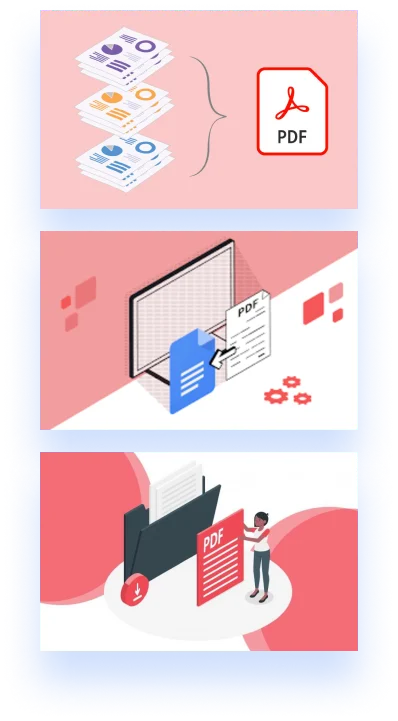

Understanding PDF Files
A PDF file is a versatile document format developed by Adobe Systems. It preserves the formatting of a document - including fonts, colors, and layout - across various devices and platforms, making it ideal for sharing and printing documents without losing fidelity. Moreover, PDF files support interactive features such as hyperlinks, bookmarks, and forms, making them highly functional for a wide range of applications, from business presentations to government forms. Additionally, their ability to be secured with encryption and password protection enhances their utility in handling confidential and sensitive information securely.
The Importance of Protecting PDF Files
Protecting PDF files is crucial for several reasons. Firstly, it helps maintain the confidentiality of sensitive information, such as personal data, financial records, or proprietary business documents. Secondly, it restricts unauthorized access, viewing, and editing, ensuring that the document's integrity is preserved. Thirdly, it complies with privacy laws and regulations, protecting both the document's owner and its subjects. Furthermore, protecting PDF files helps in preventing identity theft and fraud by securing personal and financial details within the documents. It also safeguards intellectual property and creative works from unauthorized distribution and plagiarism, ensuring that creators and owners retain control over their content
How PDF Files Can Be Protected
In the digital landscape where businesses increasingly store and share documents online, the security of PDF files is paramount. With PDFs often containing sensitive information such as internal reports, HR documents, or commercial proposals, finding effective methods to prevent unauthorized editing and copying is essential for data protection. One prevalent method is password encryption, which involves locking the PDF with a unique password that recipients must enter to access the file. It's critical to use a strong password to prevent easy guessing or cracking. The free online PDF4Sure Converter or choose to use Adobe Acrobat Pro are tools you can opt for to secure your PDF files.
Another robust protection strategy is certificate encryption. This method secures a PDF by specifying authorized recipients and defining their access levels, such as allowing certain users to sign forms or edit text, offering a more personalized and secure approach than a standard password.
Digital signing of PDFs also adds a layer of security, identifying the document's originator and making any tampering evident. Tools like Acrobat Pro and Adobe Sign, along with the free PDF4Sure online converter, facilitate the addition of digital signatures that remain visible and intact, even if the document is converted into other formats.
Moreover, for Mac users, the standard Preview app offers functionalities to restrict PDF editing. In addition to these methods, numerous online tools, including PDF4Sure, provide convenient options to secure your PDFs against unauthorized access and modifications, ensuring your information remains safe in the web's vast expanse.
Protecting a PDF Document with a Password Using PDF4Sure
PDF4Sure, an online converter, offers a comprehensive suite of tools for converting and securing PDF files. It's a user-friendly platform that provides a high security level for PDF protection. The service is designed for ease of use, catering to students, managers, software engineers, and anyone in need of reliable PDF management tools. Whether you're working from Windows, Mac, iOS, or Android, PDF4Sure ensures that locking your PDF documents is effortless and accessible from any device.
Moreover, PDF4Sure enhances its user experience by allowing for the customization of security settings, including the option to set different access levels for viewing and editing the document. This granularity ensures that sensitive information remains protected while still being shareable with the right individuals. The platform's commitment to security is further underscored by its use of advanced encryption technologies, ensuring that every PDF password protected through their service defends against unauthorized access and breaches, making it a trusted choice for securing important documents online.
Protecting a PDF Document with a Password Using PDF4Sure
The PDF4Sure Converter offers a straightforward process to protect PDF documents. Here's a step-by-step guide:
- Upload the PDF file you wish to protect to the PDF4Sure Converter.
- Enter a strong password for locking your PDF document. It's recommended to use a combination of letters, numbers, and symbols for enhanced security.
- Optionally, set viewing and editing permissions to further control how the document can be used.
- Click the "Protect PDF" button. Within a few seconds, the secured file will be ready for download.
Conclusion
In conclusion, protecting PDF files is essential for safeguarding sensitive information and ensuring document integrity. The free online PDF4Sure Converter provides an effective and secure solution for encrypting PDFs with a password, offering high-level security, ease of use, and compatibility across multiple platforms. By choosing a reliable online service like PDF4Sure, users can ensure their PDFs are protected with the highest security standards, making document sharing safe and worry-free.





